from __init__ import install_dependencies
await install_dependencies()Run the following to load additional tools required for this lab.
In particular, the math library provides many useful mathematical functions and constants.
import math
from math import *
import jsxgraphs
import matplotlib.pyplot as plt
import numpy as np
from ipywidgets import interact
%matplotlib widgetThe following code is a Python one-liner that creates a calculator.
eval(input())Evaluate the cell repeatedly with Ctrl+Enter to try some calculations below using this calculator:
- 23 by entering
2**3; - by entering
2/3; - by entering
3//2; - by entering
3%2; - by entering
2**(1/2); and - by entering
sin(pi/6);
For this lab, you will create different calculators. We will first show you a demo. Then, it will be your turn to create the calculators.
Hypotenuse Calculator¶
You can verify the theorem using the JSXGraph app below:
jsxgraphs.pythagorean1JSXGraph
Click the button scratch to show and edit the Javascript code. Other mathematical illustrations created using divewidgets can be found here and was presented in JSXGraph conference.
The following is an interactive graphical proof:
jsxgraphs.pythagorean2Another interactive proof is as follows:
jsxgraphs.pythagorean3We can define the following function to calculate the length c of the hypotenuse when given the lengths a and b of the other sides:
def length_of_hypotenuse(a, b):
c = (a**2 + b**2) ** (0.5) # Pythagoras
return cProgram 1:A function that computes the length of hypotenuse
- Equation (1) in Proposition 1 is written as a python expression in Program 1 using the exponentiation operator
**. - The variable
cis assigned to the value of the expression using the assignment operator=.
def length_of_hypotenuse(a, b):
# YOUR CODE HERE
raise NotImplementedError
return cYou can check your code against a few cases listed in the test cell below.
# tests
assert np.isclose(length_of_hypotenuse(0, 0), 0)
assert np.isclose(length_of_hypotenuse(3, 4), 5)
assert np.isclose(length_of_hypotenuse(4, 7), 8.06225774829855)# hidden testsIf you are curious about the hidden test...
The hidden test will look like the following but with a “truely” random random _seed_:
rng = np.random.default_rng(_seed_)
a, b = rng.random(2)
assert np.isclose(length_of_hypotenuse(a, b), (a**2 + b**2) ** (0.5))We will use ipywidgets to let user interact with the calculator more easily as illustrated in Figure 1:
- After running the cell, move the sliders to change the values of
aandb. - Observer that the value of
cis updated immediately.
The hypotenuse is printed up to 2 decimal places using the format specification {:.2f}.
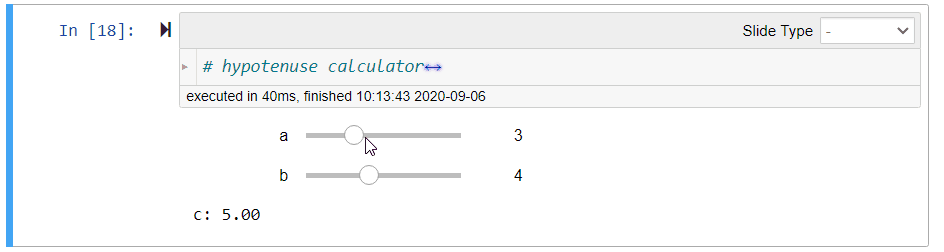
Figure 1:Illustration of the hypotenuse calculator
# hypotenuse calculator
@interact(a=(0, 10, 1), b=(0, 10, 1))
def calculate_hypotenuse(a=3, b=4):
print('c: {:.2f}'.format(length_of_hypotenuse(a, b)))Quadratic Equation¶
Graphical Calculator for Parabola¶
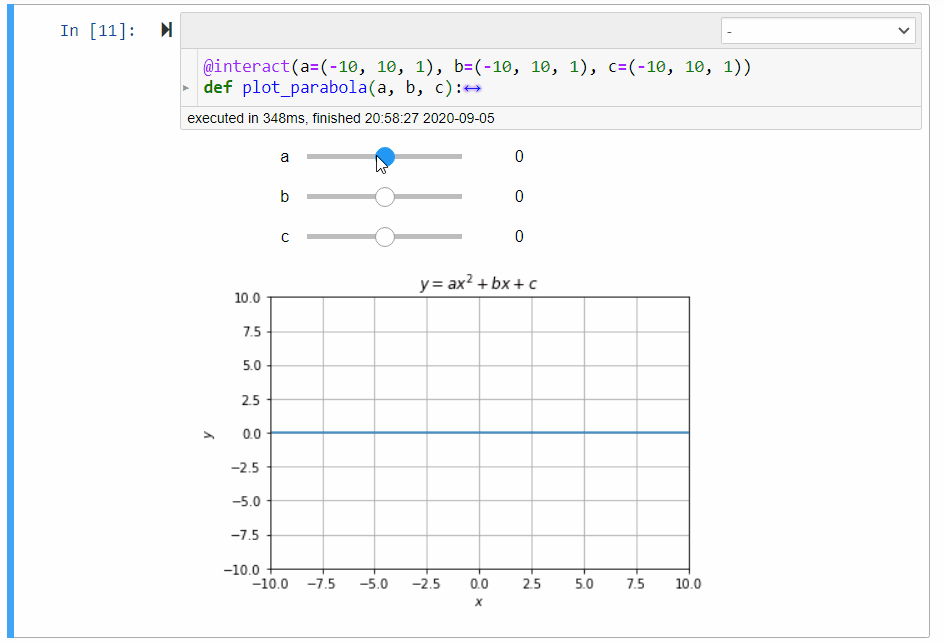
Figure 2:Illustration of the parabola calculator
The following plots the parabola with difference choices of coefficients.
jsxgraphs.paraboladef get_y(x, a, b, c):
# YOUR CODE HERE
raise NotImplementedError
return yTo test your code:
# tests
assert np.isclose(get_y(0, 0, 0, 0), 0)
assert np.isclose(get_y(0, 1, 2, 1), 1)
assert np.isclose(get_y(0, 2, 1, 2), 2)
assert np.isclose(get_y(1.2, 2, 3, 4), 10.48)
assert np.isclose(get_y(2, 3.3, 4, 5), 26.2)
assert np.isclose(get_y(3, 4.4, 5, 6), 60.6)# hidden testsTo run the graphical calculator illustrate in Figure 2:
# graphical calculator for parabola
fig, ax = plt.subplots()
xmin, xmax, ymin, ymax, resolution = -10, 10, -10, 10, 50
x = np.linspace(xmin, xmax, resolution)
ax.set_title(r"$y=ax^2+bx+c$")
ax.set_xlabel(r"$x$")
ax.set_ylabel(r"$y$")
ax.set_xlim([xmin, xmax])
ax.set_ylim([ymin, ymax])
ax.grid()
(p,) = ax.plot(x, get_y(x, 0, 0, 0))
@interact(a=(-10, 10, 1), b=(-10, 10, 1), c=(-10, 10, 1))
def plot_parabola(a, b, c):
p.set_ydata(get_y(x, a, b, c))Quadratic Equation Solver¶
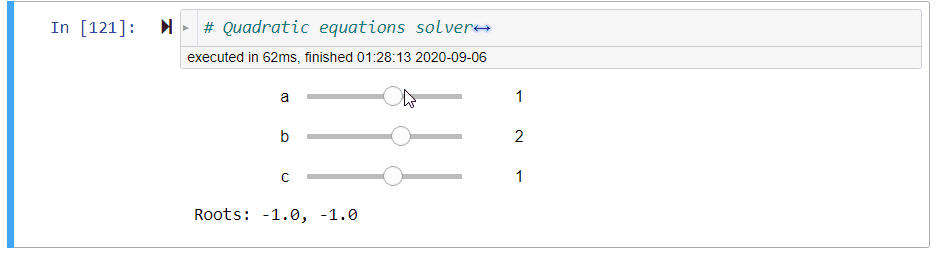
Figure 3:Illustration of the quadratic equation solver
def get_roots(a, b, c):
# YOUR CODE HERE
raise NotImplementedError
return root1, root2To test your code:
# tests
assert np.isclose(get_roots(1, 1, 0), (-1.0, 0.0)).all()
assert np.isclose(get_roots(1, 2, 1), (-1.0, -1.0)).all()
assert np.isclose(get_roots(2, 2, 1), (-0.5 - 0.5j, -0.5 + 0.5j)).all()# hidden testsTo run the calculator illustrated in Figure 3:
# quadratic equations solver
@interact(a=(-10,10,1),b=(-10,10,1),c=(-10,10,1))
def quadratic_equation_solver(a=1,b=2,c=1):
print('Roots: {}, {}'.format(*get_roots(a,b,c)))Number Conversion¶
Byte-to-Decimal Calculator¶
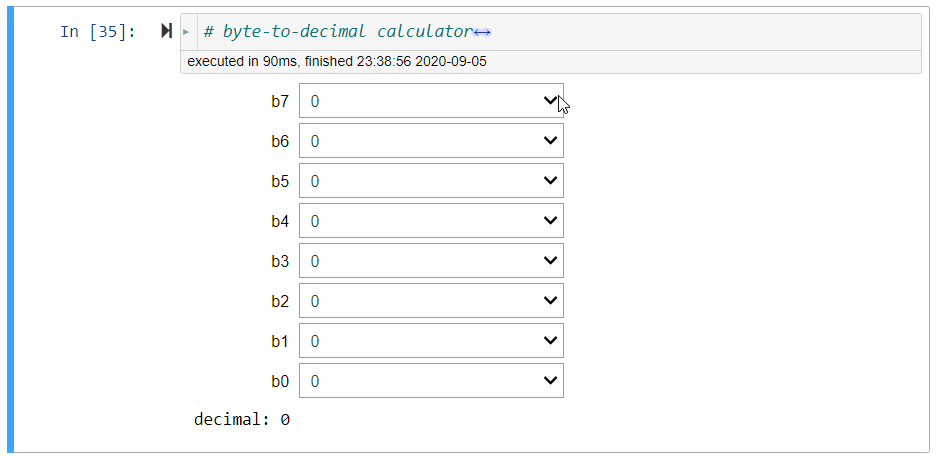
Figure 4:Illustration of the byte-to-decimal calculator
Denote a binary number stored as a byte (8-bit) as
where ∘ concatenates ’s together into a binary string.
The binary string can be converted to a decimal number by the formula
E.g., the binary string '11111111' is the largest integer represented by a byte:
Assign to decimal the integer value represented by the binary sequence b7,b6,b5,b4,b3,b2,b1,b0 of characters '0' or '1'.
def byte_to_decimal(b7, b6, b5, b4, b3, b2, b1, b0):
"""
Parameters
----------
b7, ..., b0: single characters either '0' or '1'.
"""
# YOUR CODE HERE
raise NotImplementedError
return decimalTo test your code:
# tests
def test_byte_to_decimal(decimal, b7, b6, b5, b4, b3, b2, b1, b0):
decimal_ = byte_to_decimal(b7, b6, b5, b4, b3, b2, b1, b0)
assert decimal == decimal_ and isinstance(decimal_, int)
test_byte_to_decimal(38, "0", "0", "1", "0", "0", "1", "1", "0")
test_byte_to_decimal(20, "0", "0", "0", "1", "0", "1", "0", "0")
test_byte_to_decimal(22, "0", "0", "0", "1", "0", "1", "1", "0")
test_byte_to_decimal(146, '1', '0', '0', '1', '0', '0', '1', '0')
test_byte_to_decimal(128, '1', '0', '0', '0', '0', '0', '0', '0')
test_byte_to_decimal(71, '0', '1', '0', '0', '0', '1', '1', '1')# hidden testsTo run the calculator illustrate in Figure 4:
# byte-to-decimal calculator
bit = ['0', '1']
@interact(b7=bit, b6=bit, b5=bit, b4=bit, b3=bit, b2=bit, b1=bit, b0=bit)
def convert_byte_to_decimal(b7, b6, b5, b4, b3, b2, b1, b0):
print('decimal:', byte_to_decimal(b7, b6, b5, b4, b3, b2, b1, b0))Decimal-to-Byte Calculator¶
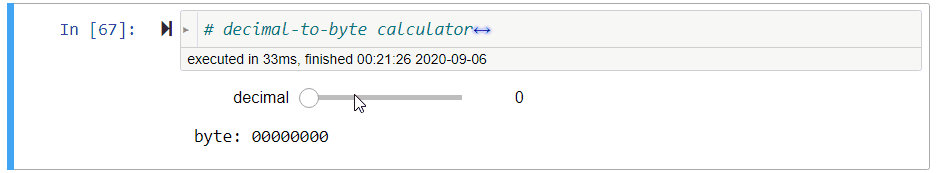
Figure 5:Illustration of the decimal-to-byte calculator
Assign to byte a string of 8 bits that represents the value of decimal, a non-negative decimal integer from 0 to .
Use the operators // and %, but not the function int.
def decimal_to_byte(decimal):
# YOUR CODE HERE
raise NotImplementedError
return byteTo test your code:
# tests
def test_decimal_to_byte(byte, decimal):
byte_ = decimal_to_byte(decimal)
assert byte == byte_ and isinstance(byte, str) and len(byte) == 8
test_decimal_to_byte("01100111", 103)
test_decimal_to_byte("00000011", 3)
test_decimal_to_byte("00011100", 28)
test_decimal_to_byte('11011111', 223)
test_decimal_to_byte('00000100', 4)
test_decimal_to_byte('10011001', 153)
def test_decimal_to_byte(byte,decimal):
byte_ = decimal_to_byte(decimal)
correct = byte == byte_ and isinstance(byte, str) and len(byte) == 8
if not correct:
print(
f'{decimal} should be represented as the byte {byte}, not {byte_}.'
)
assert correct
test_decimal_to_byte('01100111', 103)
test_decimal_to_byte('00000011', 3)
test_decimal_to_byte('00011100', 28)# hidden testsTo run the calculator illustrated in Figure 5:
# decimal-to-byte calculator
@interact(decimal=(0, 255, 1))
def convert_decimal_to_byte(decimal=0):
print("byte:", decimal_to_byte(decimal))